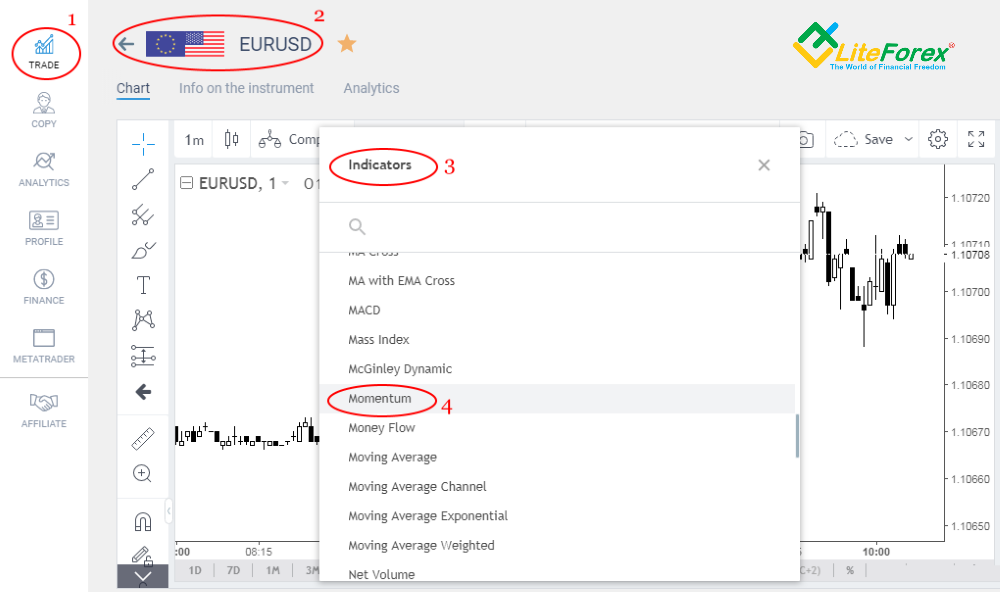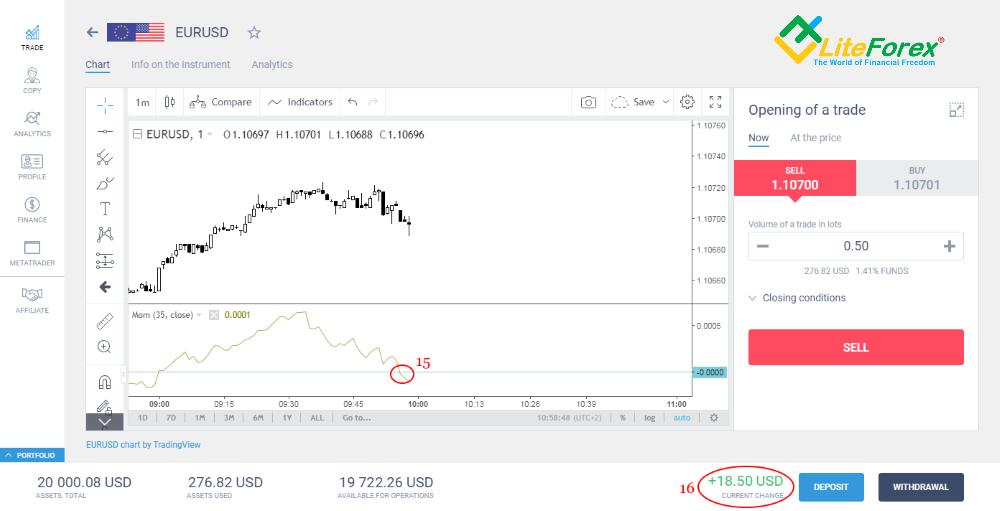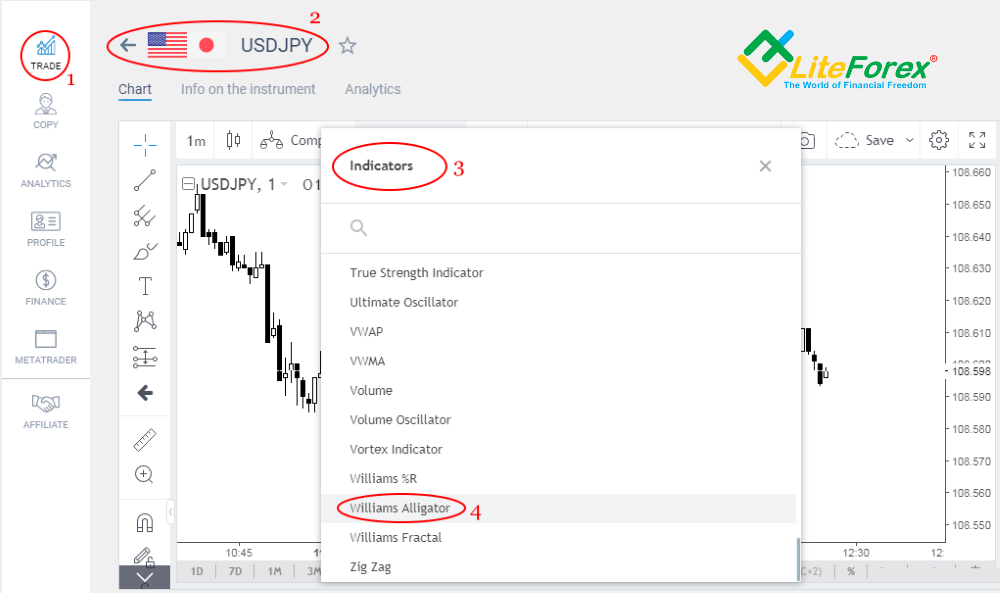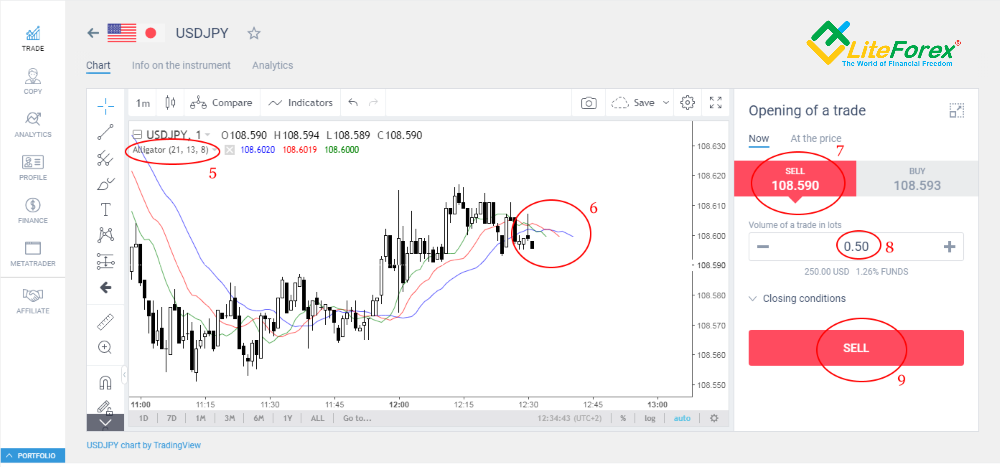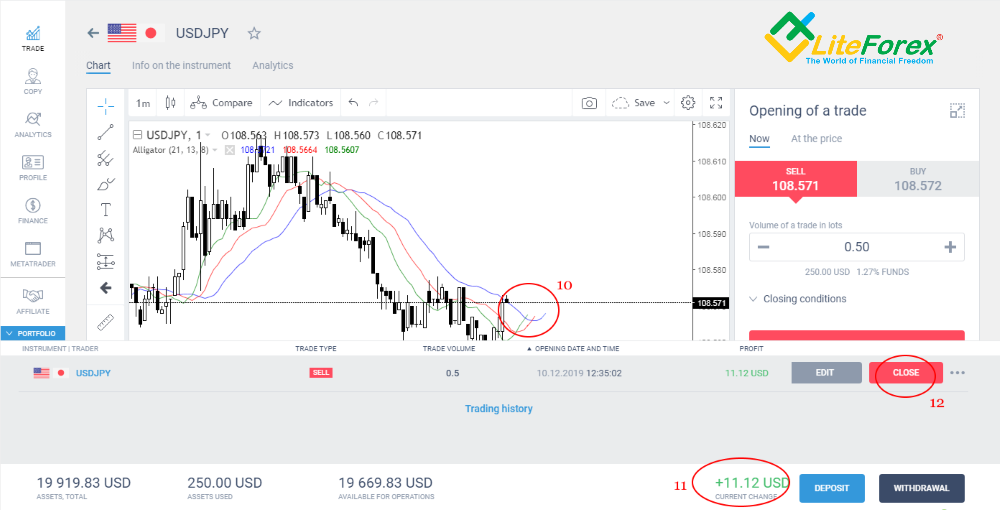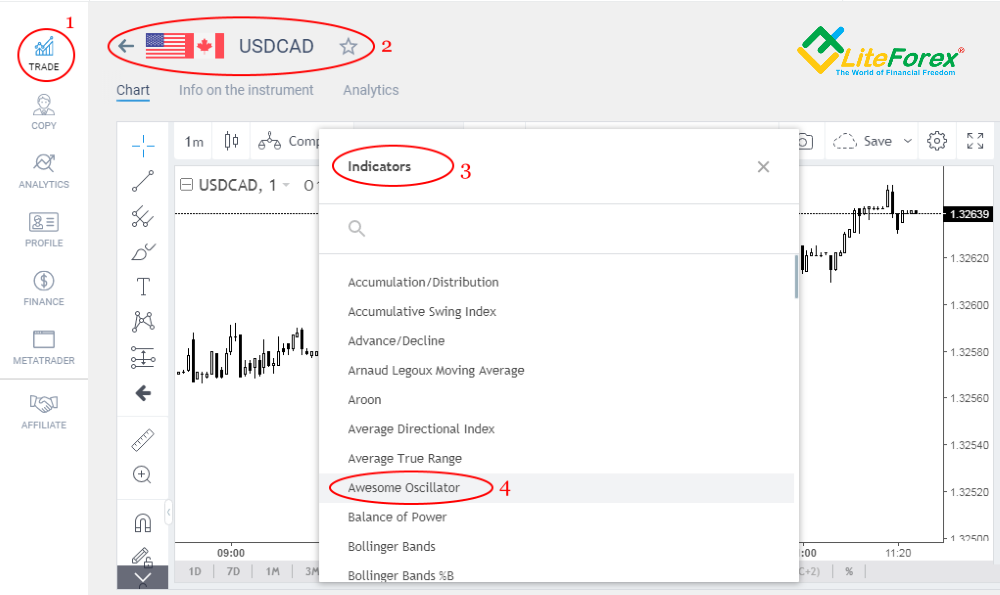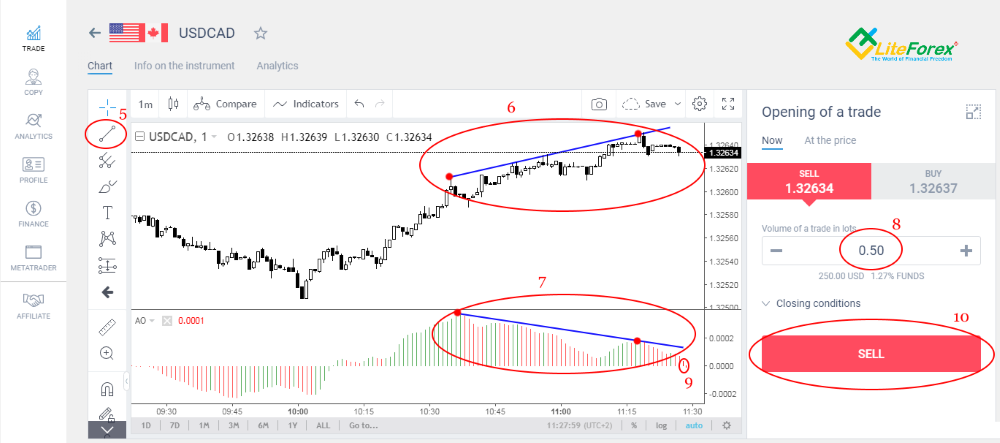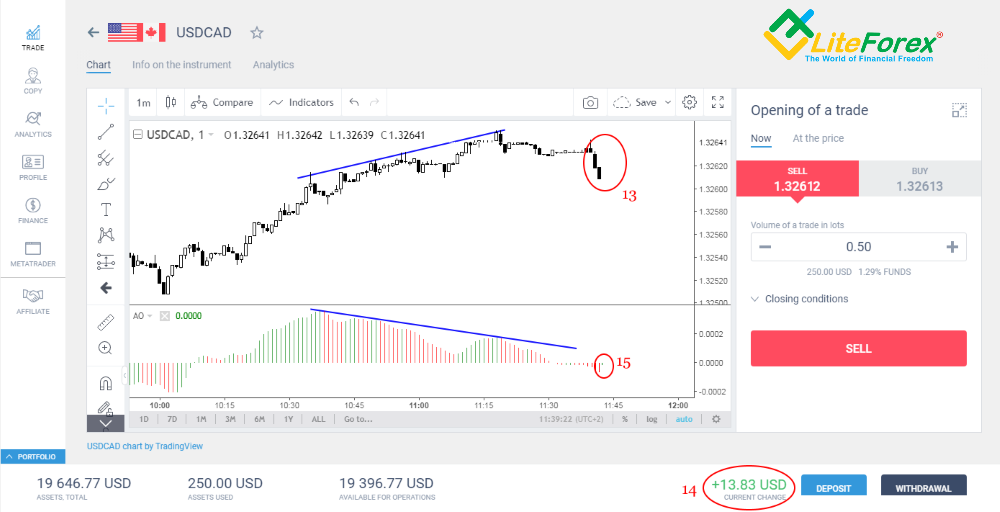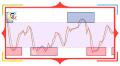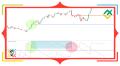The article covers the following subjects:
Major takeaways
| Main Thesis | Insights and Key Points |
|---|---|
| Definition: | A forex indicator is a mathematical formula presented by software that's plotted on a computer price chart. It's used for technical analysis in forex trading. |
| Types: | Two main types: Trend indicators and Oscillators |
| Momentum | Momentum is an old forex price prediction indicator. It's simple and was mentioned before computer analysis. It's a popular forex market sentiment indicator on MT4. |
| Alligator | The Alligator is a trend forex indicator designed by Bill Williams. It's based on signals from three simple Moving Averages and can be a standalone trading system. |
| Awesome Oscillator (AO) | The Awesome Oscillator (AO) is a forex prediction indicator on MT4. It's designed to spot divergence, a strong sign of trend reversal. It was created by Bill Williams. |
| Advantages and disadvantages: | Using these forex indicators can yield real-time profitable results in forex trading. They can be used in various forex indicator strategies for better trading outcomes. |
Mathematical indicators were invented at the very beginning of technical analysis, long before the creation of computer charts. The first indicators were just a mathematical formula according to which the price average values were calculated, next, they were plotted as dots in paper price charts and connected with lines. Modern indicators are not very different from those early tools. A modern indicator is also a mathematical formula presented by the software shell that is automatically plotted on the computer price chart.
It is a bit more complex than the calculation of the support and resistance levels, isn’t it?
This article describes forex online charts with the attached indicators. I will explain how to employ technical indicators to make money on trading Forex. As of now, all indicators are grouped into two major types, based on the principle of its use.
- Trend indicators are tools aiming at defining the ongoing trend and how long this trend should continue;
- Oscillators are the indicators used not only to define the trend itself but also to identify the trend stage and to receive the trading signals to buy or sell in the trend.
The above chart displays both types of indicators. Trend indicators are always directly in the working space. It is natural as they must be following the trend (the price chart). The oscillator is in the separate window below the chart. The price chart is not so important for its work. The trend indicator in this chart is Bollinger Bands, and the oscillators are presented here by the MACD histogram indicator. Among the common indicators widely used, these two are worth paying attention to, they are more effective in practice than other indicators.
Well, let’s get down to business and find out the best indicators to trade forex. THere is the top chart of three best Forex trading indicators
Number 3. Momentum
Momentum is one of the oldest oscillators. It had been first mentioned before the computer analysis was introduced. That is why it is very simple. This is a forex price prediction indicator.
- To start working, you need to sign in your client profile and click on the Trade tab on the left panel. There is a huge choice of trading instruments, ranging from currency pairs to stocks or metals CFDs.
- As all indicators perform quite well in trading high-liquid trading instruments which a represented in the list of currency pairs, let’s select of them. For example, it can be the major currency pair, the EURUSD. To open the chart of this pair, you click on its card on the Trade menu.
- To attach the indicator to the price chart, you need to click on the Indicators tab at the top menu of the price chart.
- Now, we select the needed indicator from quite a huge list of indicators. We will make a profit from Forex trading using the Momentum oscillator, a very popular forex market sentiment indicator mt4.
5. After you click on the indicator, it will appear in the separate window, below the price chart. Before you get started, you need to custom the indicator. Click on the small arrow on the right side of the indicator name;
6. There will open the settings window, where you can format the period of time over which the price movements are averaged (the MA length) and the source type (close, it means the closing prices are analyzed). You shouldn’t change the Source box, and the length will be 35.
7. Click on the OK button.
8. Now, the forex predictor indicator is set, let’s custom its visualization. The most important in our indicator is the zero line which is intersected from time to time by the curve line of the indicator, this will be moving average convergence divergence. If the curve line breaks the zero line upside, this is a buy signal, if it breaks downside, it is a sell signal. This is very simple. In the default setting the zero line is not visible, so we need to attach it to the chart using a simple horizontal line you will find on the drawing panel on the left;
9. The zero line is now visible, and the signals will be clearer;
10. When the indicator is under the zero line, there is likely to be delivered a buy signal. You should prepare the trade panel for opening a position. First, you need to select the position type.
11. Next, we set the volume of the trade, it is 0.5 lots;
12. Well, we only need to expect a buy signal. There it is! The indicator curve breaks through the zero line upside, so, we open a buy position;
13. We click on the buy button in the trade panel;
14. The intermediate result of the trade is immediately indicated in the asset panel at the bottom. It is initially negative due to the commission charged for executing the trade.
15. We now expect the signal to exit the trade. The exit signal is the one opposite our buy signal (the curve breaks through the zero line downside);
16. The signal is delivered, and we can now look at the trade result. The yield is excellent +18.50 USD. We can take the profit and exit the trade;
17. We open our trade in the panel and click on the Close button. That’s all, the profit is taken. We can repeat our success and open some more winning trades with our excellent forex time indicator. You can even base your trading strategy on this indicator alone. And until you haven’t started making money yourself, I will describe another best indicator!
Number 2. Alligator
This is also a trend indicator, so, it is located directly in the price chart. The indicator is quite simple compared to other forex market sentiment indicators; it was designed by Bill Williams based on the combined signal of the three simple Moving Averages, it can be a trading system as well. Well, that will do for the theory of the forex swing trading indicator, let’s start making money.
1. Enter the Trade tab.
2. This time, let’s take the USDJPY currency pair;
3.Click on the Indicators menu;
4. Choose the Williams Alligator
5. Just like with any other indicator, we need to format it before we start working. Like we did with the previous indicator, we enter the settings and set the values for the periods of the indicator lines of 21, 13, 8. In general, these are the default values, but if they for some reason are different, correct them;
6. Now, we can expect an entry signal. The trading signals delivered by the indicator are the following. We enter a buy trade if the red and the green lines break through the blue one upside; we enter a sell trade is the green and the red lines break through the blue one downside;
7. Select the trade type, it is sell;
8. Set already known trade volume of 0.5 lots;
9. Click on the sell button;
10. Expect an opposite signal when the green and the red lines break through the blue line upside, as it is displayed in our chart;
11. We already have a profit by this time, so we take it;
12. Click on the Close button in the panel of trades;
13.Another profit is taken, and our deposit continues increasing. If you already have trades entered according to the previous indicator, this is the right time to add another couple of trades entered according to the Alligator indicator, as the more trades you enter the higher is the total profit.
Number 1. Awesome Oscillator (AO)
This forex prediction indicator MT4 is one of the best to be used in the forex indicator strategy. This oscillator is designed to deliver trading signals of the divergence which is the strongest sign of a soon trend reversal and trend pivot level in technical analysis. Well, let us start spotting divergence and make profits!
1. Open the Trade panel in the trading platform;
2. Select another currency pair, let it be the USDCAD;
3. Click on the Indicator menu;
4. And chose the needed indicator, now, it is forex time indicator, the Awesome Oscillator. This technical tool was also designed by Bill Williams, an unrivaled expert in the forex technical analysis indicators. Most of his original trading indicators are the best in their group;
5. Now, custom the indicator settings before you start trading. We will need the trend line from the drawing panel on the left; it will run along with the highs of the ongoing uptrend.
6. Draw the line according to the trend highs on the chart
7. We draw the same line along with the highs of the corresponding trend on the indicator, and it happens so that the tool indicates a downtrend, unlike the price chart where the trend is up. This is called divergence when the trend on the indicator is opposite to the trend on the price chart;
8. As the Awesome Oscillator indicates a downtrend, we expect a sell signal to enter a position to sell. We set the familiar trend volume of 0.5 lots;
9. The sell signal is delivered. The trading signal to sell is when the red bar on the indicator is below a zero level.
10. Now, we can enter a trade and we click on the Sell button;
11. As usual, our trade yields a loss at first due to the commission for the transaction;
12. This is written in the Assets Total box
13. We expect the price to move down;
14. The Current Change indicates a profit;
15.The indicator delivers a signal to close the position. The exit signal is when the first green bar is painted below a zero level after the position is opened;
16. It is time to take the profit in the section of current trades;
17. Click on the Close button.
So, now you are familiar with three different indicators that yield the same real-time result, you make money trading forex online. Use these tools in the forex indicator strategies, and do not forget to read new articles in the LiteFinance trader blog. You will learn far more different ways to make profits from Forex trading.
P.S. Did you like my article? Share it in social networks: it will be the best "thank you" :)
Ask me questions and comment below. I'll be glad to answer your questions and give necessary explanations.
Useful links:
- I recommend trying to trade with a reliable broker here. The system allows you to trade by yourself or copy successful traders from all across the globe.
- Use my promo code BLOG for getting deposit bonus 50% on LiteFinance platform. Just enter this code in the appropriate field while depositing your trading account.
- Telegram chat for traders: https://t.me/litefinancebrokerchat. We are sharing the signals and trading experience.
- Telegram channel with high-quality analytics, Forex reviews, training articles, and other useful things for traders https://t.me/litefinance
Price chart of EURUSD in real time mode

The content of this article reflects the author’s opinion and does not necessarily reflect the official position of LiteFinance. The material published on this page is provided for informational purposes only and should not be considered as the provision of investment advice for the purposes of Directive 2004/39/EC.